We wrote last week about Using the Voxon VX1 in Education which made us think a little more about how the 3D Volumetric Display is a perfect way to teach students about molecular chemistry.
Displaying a molecule in a matter of minutes in front of your eyes in 3D and in colour, has to be the best way to learn for most students. So, it’s either finding some plastic models of molecules that can be put together or use technology. We thought it would be a great idea to make .mol files (which display molecular structures of chemicals or compounds) work natively on the VX1. This means you just need to plug in your usb that contains some .mol files and they will be able to be displayed straight to the Voxon VX1. Zoom in, study, compare and discuss.
So, here’s what you could do now on the Voxon VX1 with your chemistry class…
There is a great free of charge cross-platform software called Avagadro… You can download this software here . After downloading the Avagadro software you can then go to File, Import and then select ‘Fetch by chemical name’.
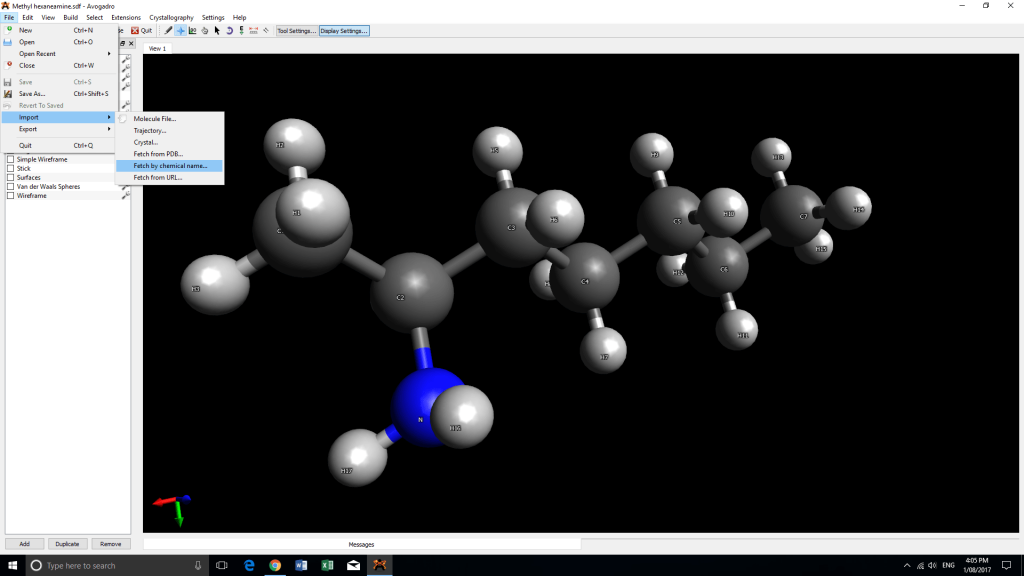
If you don’t know common chemical names then you can use a website like Molecule Of The Month which lists common or interesting molecules and information about them.
For example we chose to Import & Fetch by chemical name, Nylon. This is what it looked like.
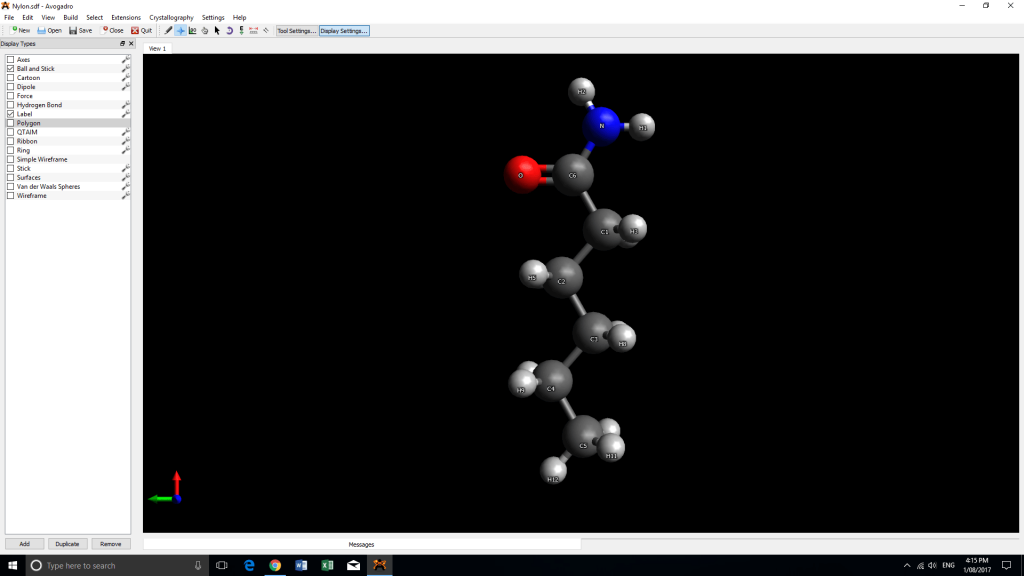
Save the molecule as a .mol file onto your usb. Plugin in your usb to the VX1 and is what it looks like…

Next Steps:
Yes, we will look at making the atoms a little larger natively (so no editing required) and we will map the colours of atoms to the jmol standard so it would be even clearer for students and similar to the 2D representation. Give us e few days and this will be done…
What do you think? I’m sure I would be better at chemistry if I had the opportunity to view molecular structures like this… Just another great way to increase learning outcomes in chemistry…
You can get a quote on a Voxon VX1 here.


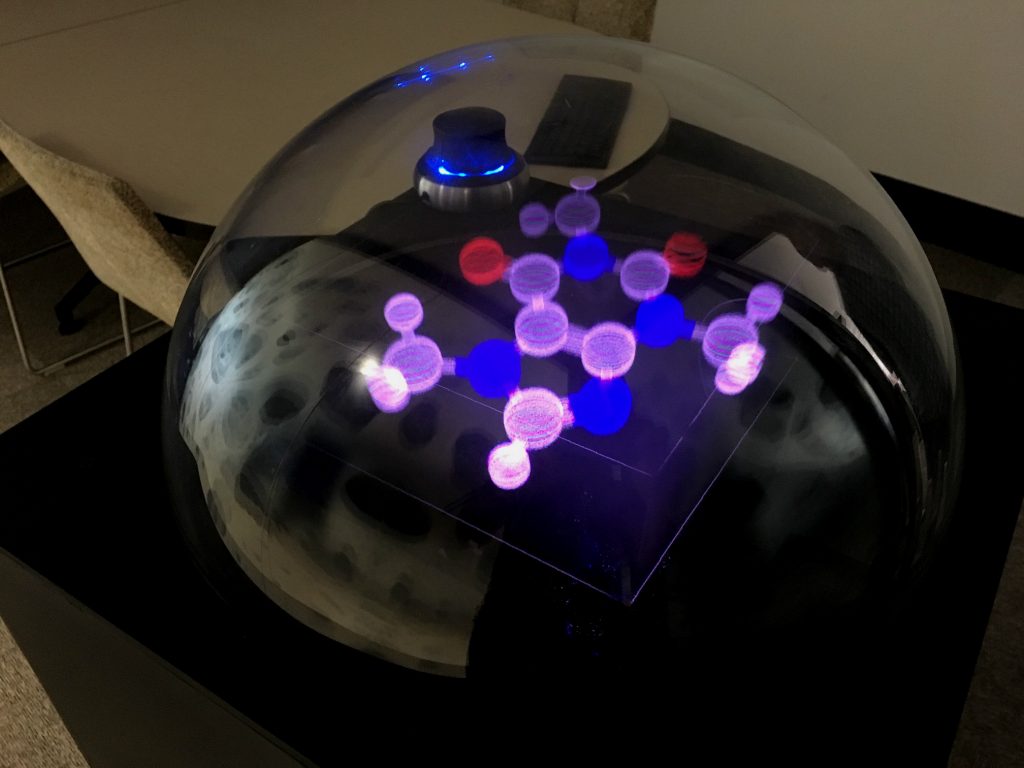
Leave a Reply